Behind the Scenes | The Programs I Use to Run My Photography Business
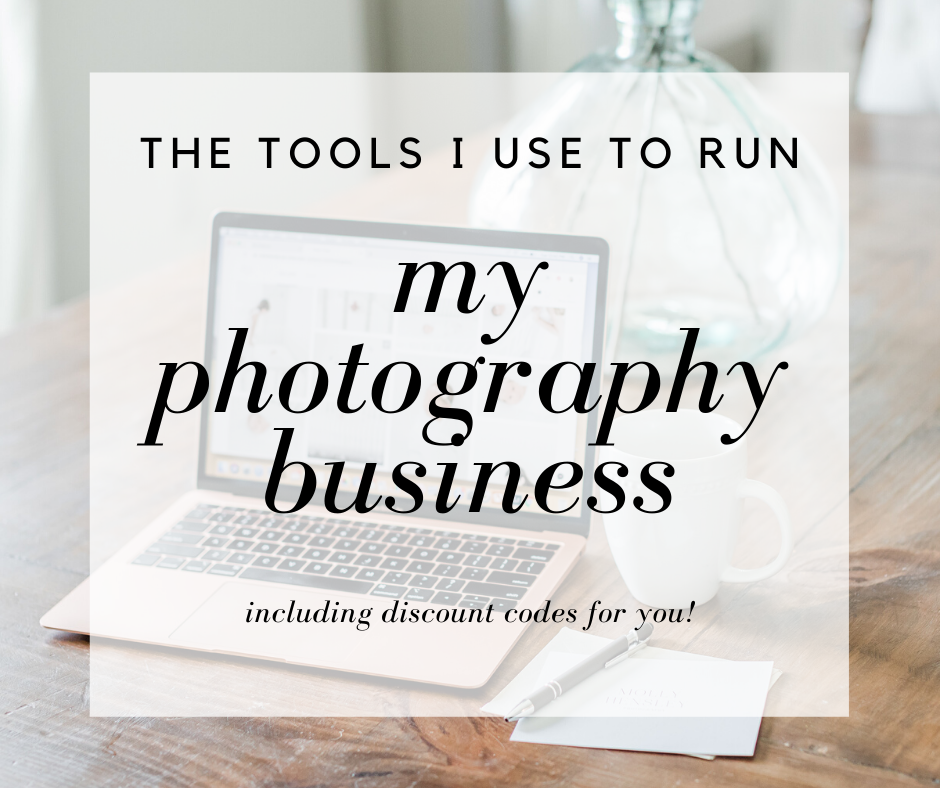
*If you want my discount codes…I give you permission to skip down the bottom of this post!*
Today’s blog is more of a peek into the programs I use behind the scenes to keep my business running. This is very important to me, because not only is each an investment for my business, but each effects the overall experience of my clients. Client experience is the most important part of my business, so I carefully researched each program before implementing it. I’m going to share some of the main programs that keep everything going and why I chose to include each.
Pic-Time : Gallery Delivery System
This one is critical for me. All the “goods” from my service of photography are delivered to clients via an online gallery delivery system. I wanted a system that was beautiful, easy to use, and provided the highest quality professional products for order. Pic-Time met all these requirements! I can provide access to download high resolution and web resolution copies of all the images from a session. In addition, clients can share their galleries with family and friends with a special link. I specifically invested in the Advanced plan so that I have unlimited storage. Why is that important? Because that means your gallery will NOT expire. While I always recommend that clients download all their images to their computer, having a gallery that doesn’t expire means you have backup for your images, you can access and share them from your phone at any time, and you have access to products indefinitely. That last point leads me to the other feature that drew me to Pic-Time, and that is products. Did you know it matters where you buy your prints and products? Each lab has different printing standards. Labs at stores like Shutterfly, Walgreens, Target, and Wal-Mart will change the color tones and qualities in your images. So the images that you invested in, the ones a professional photographer hand-edited and color corrected, can turn out COMPLETELY different than how you see them on your screen. Not cool. Most of the families I work with have multiple children and busy schedules, so I know it would be difficult to schedule a session PLUS schedule an ordering consultation to order professional products through me. My Pic-Time galleries solve this problem by giving you online access to choose and order labs that only professional photographers have access to. This means you will receive the highest quality products and they will be gorgeous. I plan on doing a side by side comparison of a print from my lab and labs from Shutterfly, Target, Wal-Mart, and drugstores. Keep an eye out for that soon!
To the left you can see an example of some of the products offered through Pic-Time. To the right are some shots of a gallery view through Pic-Time. These settings can be changed and customized to your preferences. Get 1 free month of service with Pic-Time with this code: X8NXEK
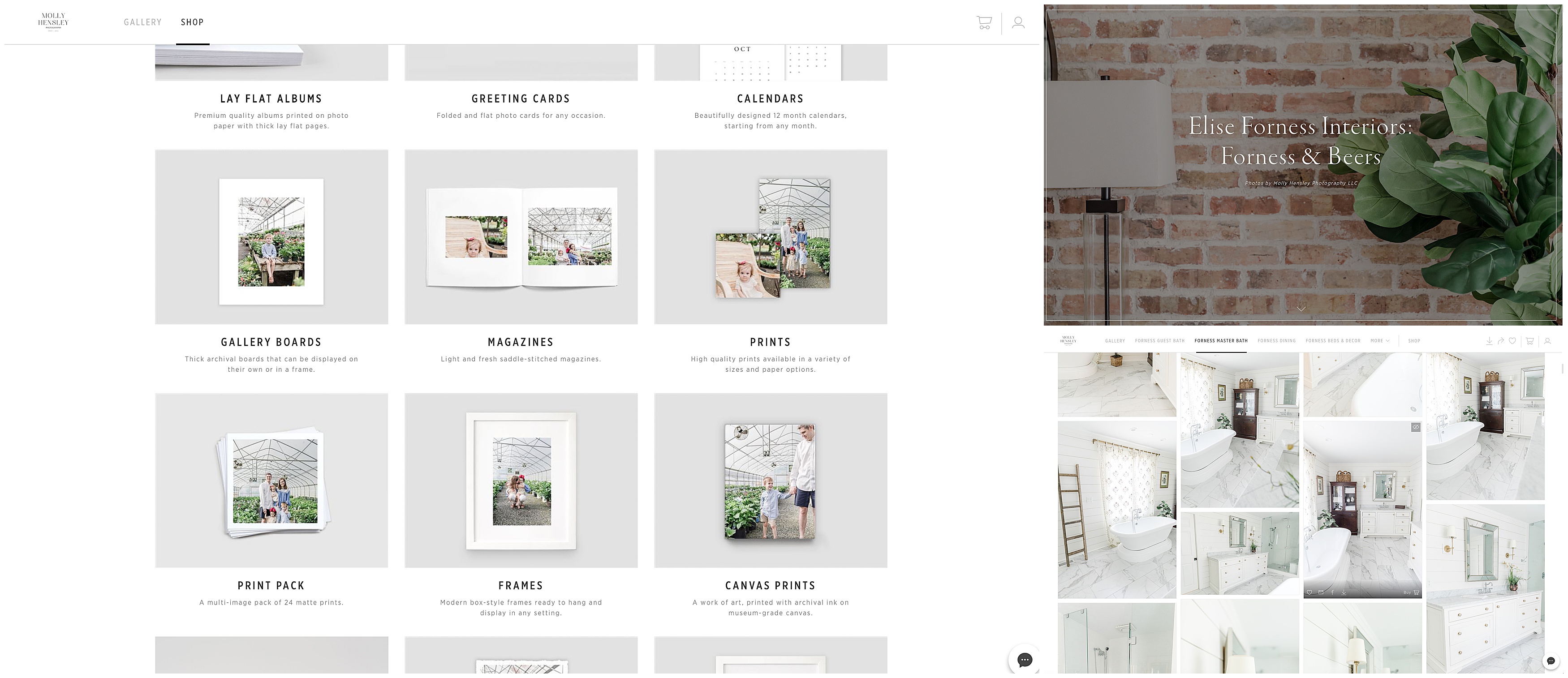
Honeybook: Online Payment & Contracts
I just invested in Honeybook this year, and I LOVE it! This one is a game changer because it allows you to pay retainers and invoices as well as sign your contract online. It also has the capability of sending questionnaires and brochures. Everything can be done through your phone so you don’t have to worry about any of these details the day of the session! I’m currently working on a new welcome guide to send through this program that will help you feel completely ready and equipped for your session.
Below is a screenshot of how Honeybook allows me to stay on top of all the current and ongoing projects in each stage. You can get 50% off your Honeybook subscription by following this link: http://share.honeybook.com/molly69726
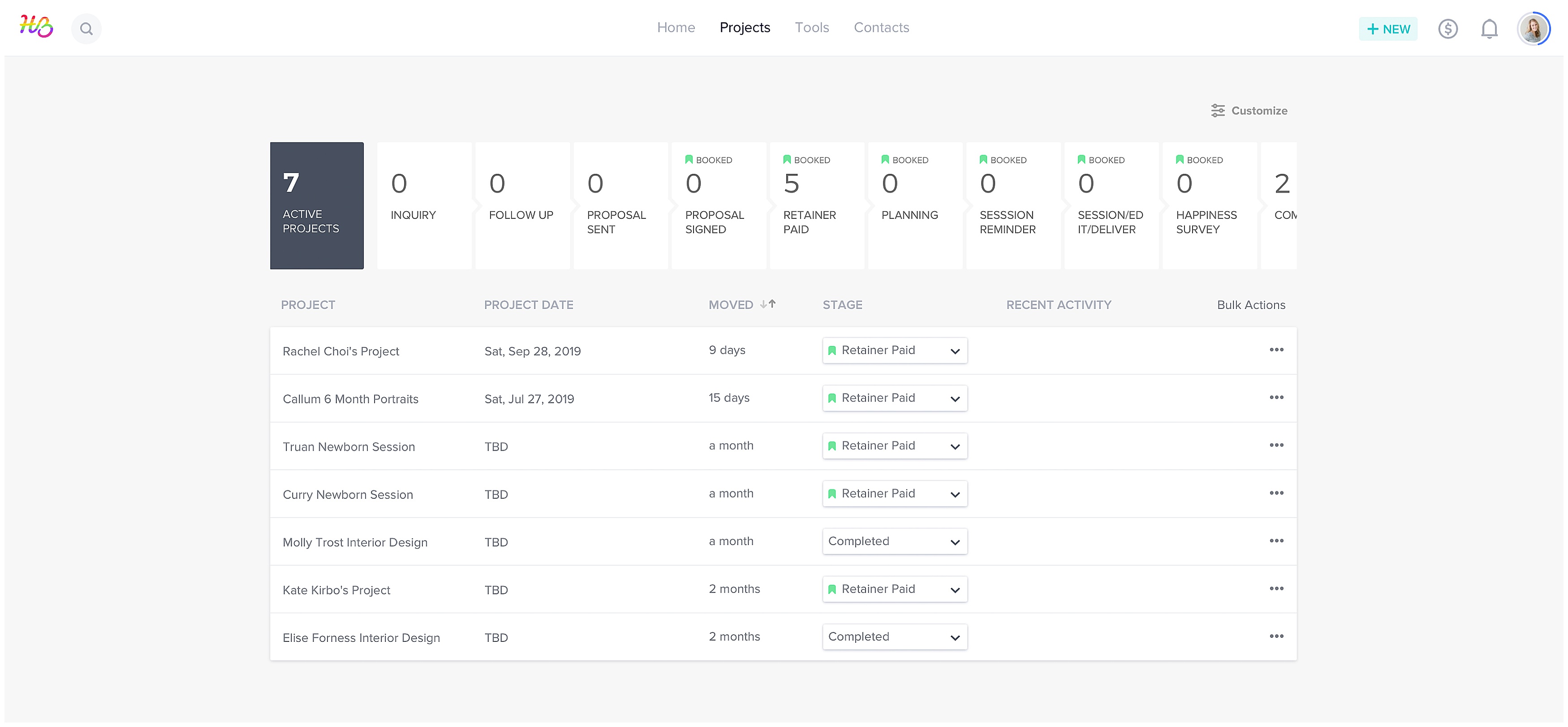
Show-It: Website Platform
This is another new-to-me program. I just built and launched my new website using this platform. Show It allows you to completely customize everything on your site. I love that I can easily access and update my website myself. This allows me to constantly add images from my latest sessions to give potential clients a clear view of what to expect in images taken by me.
Lightroom: Editing
I’m not a photoshop gal. But I am a Lightroom fan all the way! My style of editing is very natural and simple. I love bright and airy images that are sharp. A combination of how I shoot and Lightroom help me achieve this look. Because my focus is color correction and light editing, I am able to achieve final images through Lightroom editing. Lightroom also acts as a cataloging system that allows me to keep the thousands of images I acquire in order so I can easily locate each client’s images.
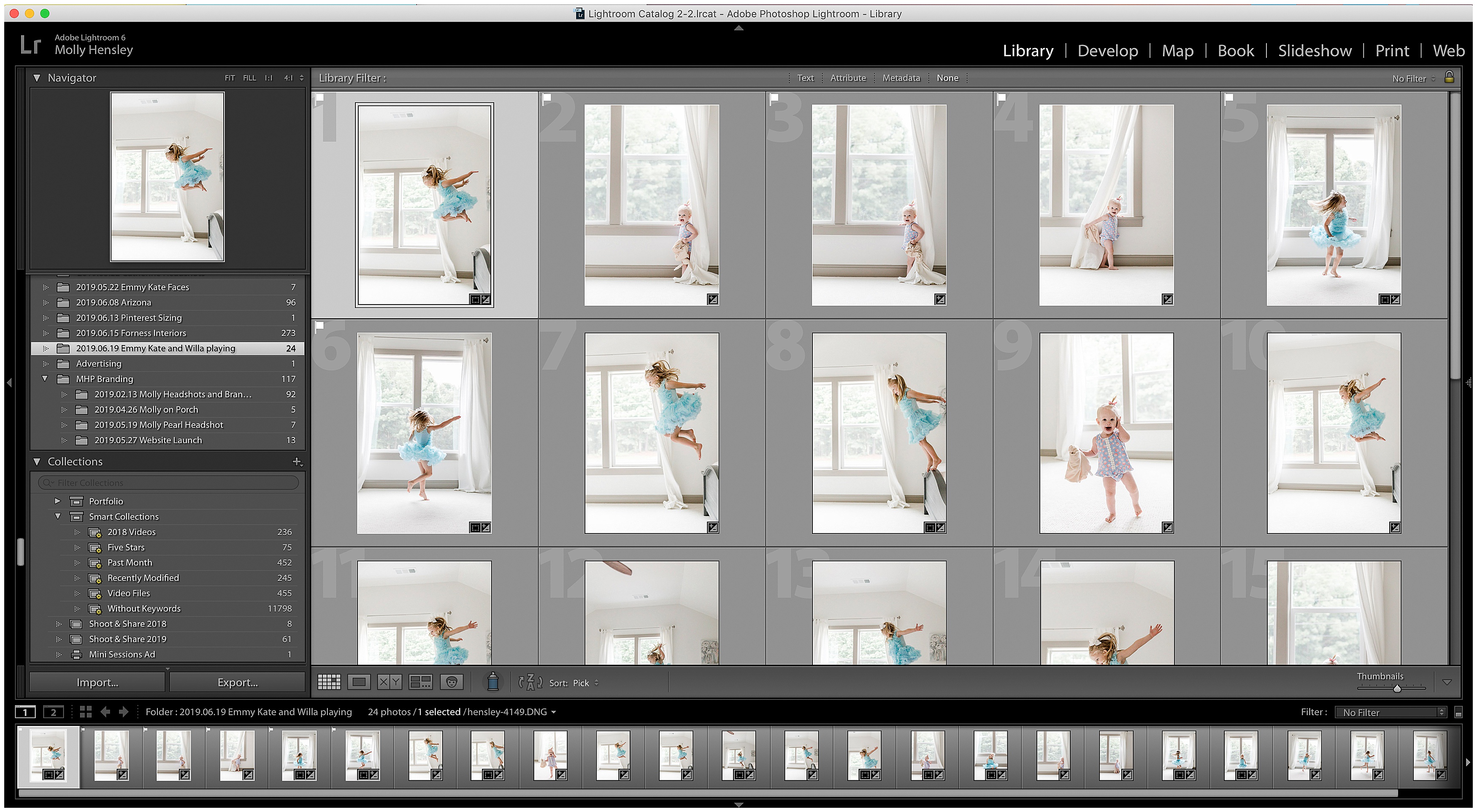

Photo Mechanic: Culling
First let me explain that culling means narrowing down all the images you shoot to the ones you want to edit. Please don’t feel bummed and wonder why I don’t give you every single image I shoot. I promise, you don’t want them all! In an average session I can shoot hundreds of images. And about 2/3rds of those will be ones where your eyes are closed, or you child was sneezing, or the baby was crying. With kids I take so many shots to get THE shot. That means my first step in editing is to load all the images onto my computer and choose all the winners that need to be edited and delivered. The images taken by my camera are huge RAW files, that means each one takes time to load so I can view it and check to make sure its in focus before I choose whether or not to label it a keeper. That doesn’t sound too bad, but when you have hundreds of images that you need to move through quickly, waiting for each image to load adds up to a lot of wasted time. Photo Mechanic is a program that allows you instantly view the images with no load time. I can quickly cull them down and import only the keepers to Lightroom for editing. This means fast post processing which means a faster gallery delivery time!
Blogstomp: Blogging
When I launched my new website, I knew I wanted blogging to become a priority. Not only is it a way to showcase my latest images, but it allows me to set free the teacher in me! By that I mean that I love sharing and pouring into others, and I can use blog posts to share information with any of you interested in learning about photography. Blogstomp makes this easy by appropriately sizing my images to display the best way possible in each blog. My blog is through WordPress and it can be tricky to navigate and can take a lot of extra time to size and have images display well. Blogstomp removes this step and appropriately sizes my images and will even publish my posts directly to my blog.
Flodesk: Email Marketing
I know you’ve heard it a million times, GROW YOUR EMAIL LIST! With the everchanging landscape of social media and new algorithms, I knew I needed a direct way to reach my clients. What if instagram and facebook disappeared today. How would you market your business to your clients?
I began by creating a Mailchimp account, but honestly, the whole system so so clunky and difficult to make visually appealing, that I just gave up. I was embarrassed to send out emails that didn’t visually align with my brand. Then I found Flodesk. And it is gorgeous. Flodesk provided well-designed templates that you use to build your emails. You can also set up your brand colors and fonts so that your emails are consistent with your branding. I love Flodesk so much that I went from never sending emails to my client list to starting a monthly email I share with my list. You can use this code to get 50% off your subscription: MOLLYHENSLEY
That was a quick overview into the programs I use daily for running my business. Each has a bit of a learning curve, but each plays a big role in how my business runs overall. If you are interested in any of these programs and have any questions, please feel free to reach out to me! I’m happy to answer any questions I can. I also have a special code for Honeybook and Pic-Time that will provide you with a discount!
Get 25% off your Honeybook subscription: http://share.honeybook.com/molly69726
Get 1 free month of service with Pic-Time with this code: X8NXEK
Get 50% off your Flodesk subscription: https://flodesk.com/c/MOLLYHENSLEY
Also maybe seeing all the programs I use daily can explain why photographers laugh hysterically when people make comments like, “All you need is a nice camera to have a photography business!”
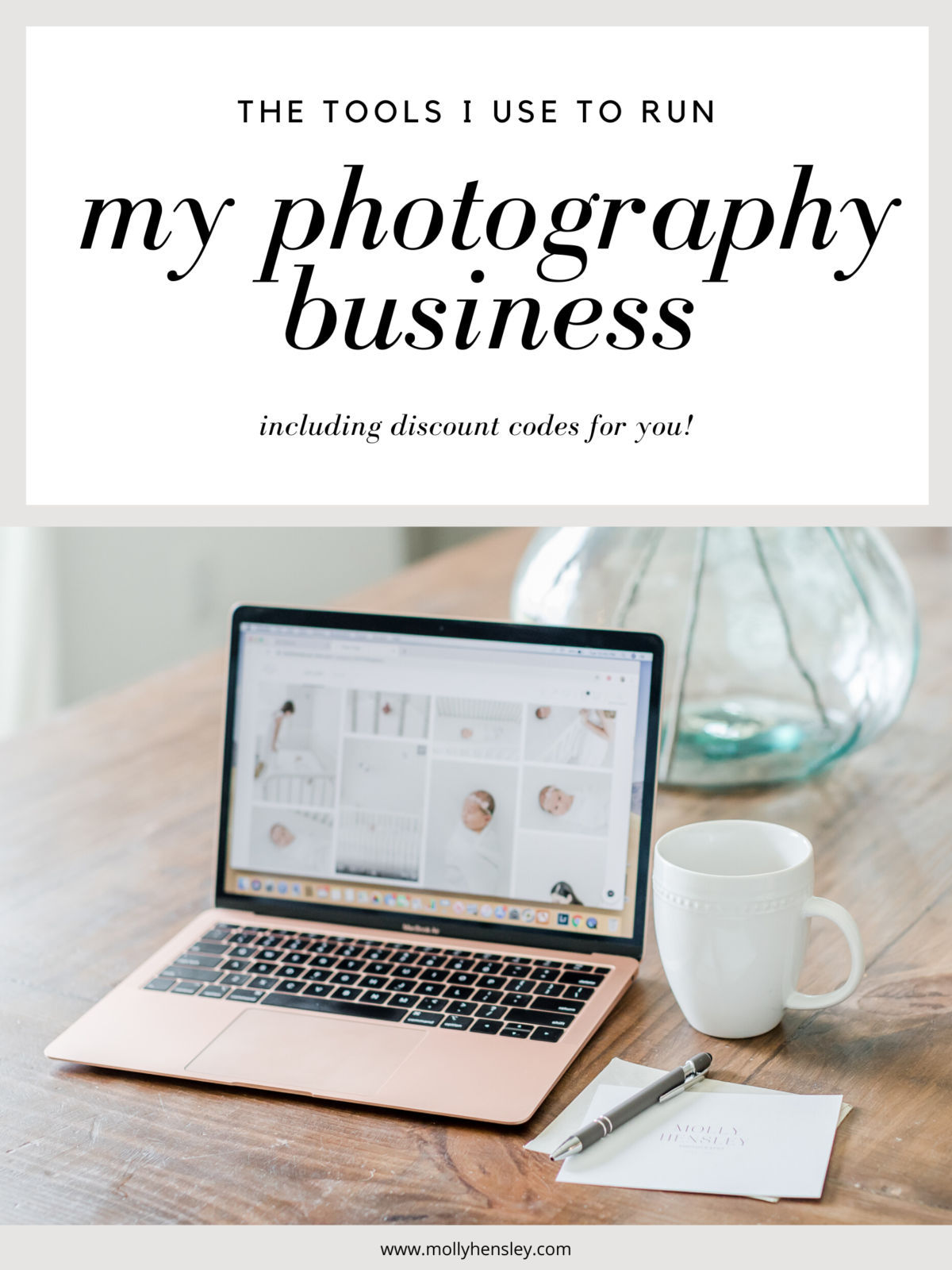
Come follow along on Instagram.
Contact Molly here.
Leave a Comment
Leave a Reply
Meet Molly
Molly specializes in family & newborn photography in Greenville, SC. A former teacher and mother of three, she is known for capturing the joy & love of families. Photo sessions with Molly turn family memories into artwork for your home and for generations to come.
Comments